How To Start Using RSS Feeds
So I’ve been a big supporter of syndication protocols like RSS/Atom ever since I first stared blogging 20 years ago. It just makes curating content/information super easy. I’m not going to get into all the different options out there for you to manage, filter and manipulate your chosen set of feeds because it’s a topic I love to talk about and quite frankly could easily be here for weeks turning this into a 20 part 5k word each posting series so instead I’ll just name a few of my favorite free ones. For self-hosting your own RSS aggregator it’s really hard to do better than FreshRSS or Miniflux . Both have huge support communities, are open-source, easy to install and use and can handle hundreds of thousands of feeds with minimal system resources.
For using an actual RSS reader application that you can download on your desktop or mobile device I have to go with my new favorite app Follow.is followed by Netnewswire or Raven . Again, all are free, have good support communities behind them and universally work well regardless of your environment/use-case. I’m a big fan of Follow because it’s actively being worked on by a team of dedicated developers and includes a bunch of features that you have to pay for to see in other RSS readers (like AI integration, custom actions and filter options, RSSHub integration, etc..). The question I always get asked though is how do I find RSS feeds that are worth subscribing to? There’s just so much content out there that sadly it’s pretty difficult to filter through all the noise to find what matches what your interests are.
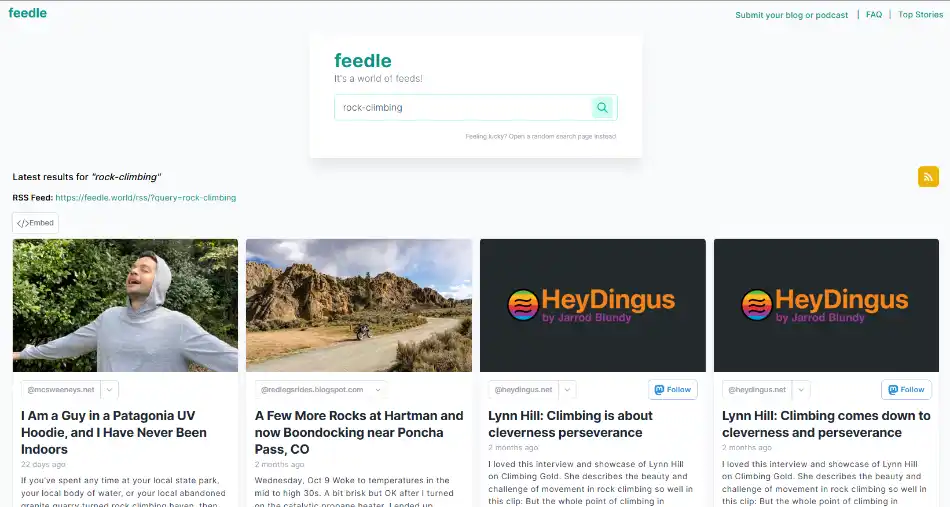
Feedle - RSS Feed and Podcast Search Engine
Feedle - A RSS and podcast search engine that does a pretty good job of helping you filter out and discover content sources that are actually about whatever your search term is. Here’s an example, let’s say that you’re like me and enjoy rock climbing in your spare time so you want to read about it when you’re stuck on the train headed to work. Here’s the search results for rock-climbing - It’s pretty spot on as far as the quality of the posts. Searching a site like google for the same query will bring you nothing but ads and 100% AI generated BS. I like how Feedle displays the search results too - you not only have the basics of the post image, description and direct link but it also includes any associated mastodon links for the author. Two key features is Feedle allows you to filter out any of the content sources you don’t want to see in your results as well it will turn any search query into its very own RSS feed! You can then just subscribe to the search query RSS feed and stay up to date with that topic without the pain of having to curate each source for just posts related to what you’re looking for. I can’t tell you how helpful that feature is when you’re just trying to stay up to date with whatever the latest in a new technology is. If you don’t have a specific topic in mind you can also click on their Top Stories link to see what other people have been recently been hyping up online.
Feedle also has a few of their very own curated categories that they provide. Two of my favorites are Good-News which are just positive stories from around the internet and Digital Crossroads which are a mix of updates and news related to the open web/tech.
There’s still a few alternative search engines that can help you find content sources like Teclis , which was created by the CEO of Kagi and only includes non-commercial sources. It’s not really “feed-focused” though as it acts like a regular search engine just with a filtered index of sites to pull from. For an expansive list of independent/unique search indexes check out this blog post from 2021 on Seirdy.com . Happy hunting!
