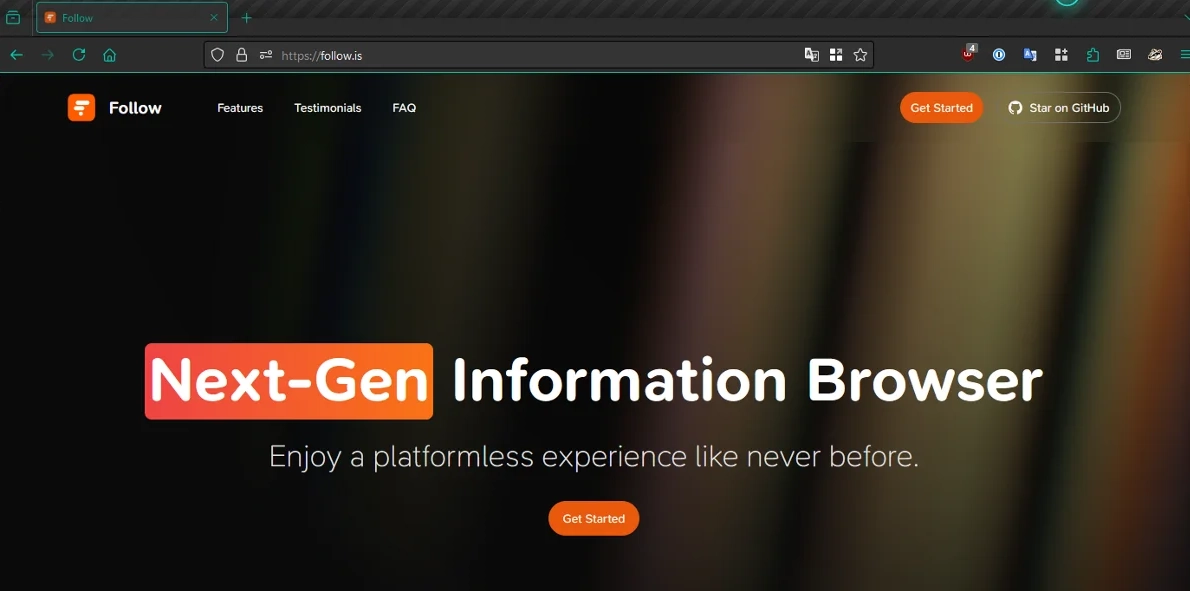Let Me Introduce You To Follow
Follow
is the latest app to try and tackle the world of RSS aggregation and I think they might have done it.
It is being developed by the same group behind RSSHub
, the folks who created a unique way of being able to create RSS feeds for websites and platforms that typically didn’t have them (or in some cases, didn’t want them). It’s currently in alpha-phase so an invitation is necessary to join but I was lucky enough to get one early. It’s currently available for Linux, OSx, Windows and there’s a web-version. My current solution for RSS aggregation is a self-hosted version of FreshRSS. It’s great as far as being easy to setup and light on resources but it’s not so easy to get through your unread content to find something you want if it’s been a while since you’ve gone through your feeds (as in, missed a day or two). It’s an RSS feed reader like all the others, nothing special other than how little server resources it requires for an insane amount of feeds. So I’m always looking out for something new, and here’s why I think Follow has potential.
Design and Layout
The feeds are designated by a global category of Notifications, Audio, Video, Pictures, Social Media and Articles. The layout for each is somewhat similar but I’ll show you the difference and why it works well. In the Settings area you have a wide variety of options from selecting your own choice of font for not only the UI of the app but also for the content.
It has the option to render the inline style of the original web page (which is a feature I haven’t seen before for a RSS reader) and a wide selection of options for what style to render any code in (I tend to stick with nord). Built-in integration with Eagle, Readwise and Instapaper is also provided if you’re migrating over from those sites. Speaking of which, if you already are using a RSS reader you can import OPML files so moving your collection over is a one click process. Seeing how some of the main developers speak Chinese, the app has built-in support for multiple languages as well as the option to have content spoken out loud to you in a variety of different style of voices. Now for the content itself.
Photos
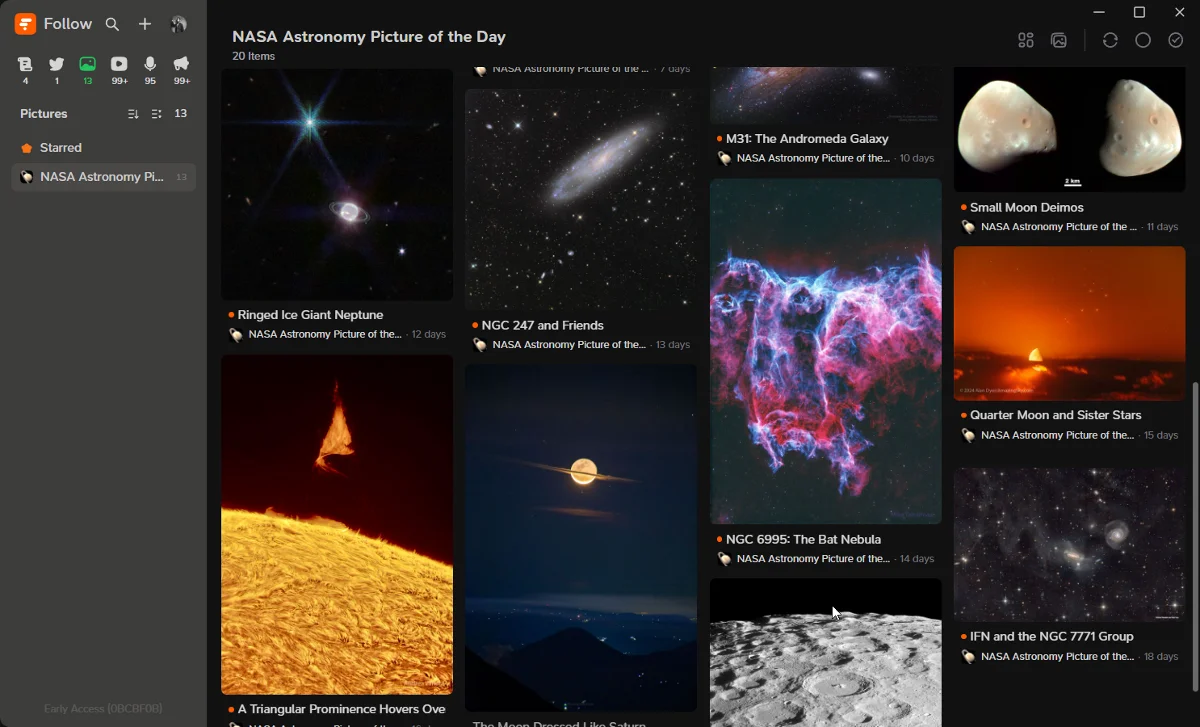
First off let’s go with one of the sites I am following that is photo-centric, The NASA Picture Of The Day site. It arranges the photos nicely, loads them quickly and if I click on one it will enlarge it in-screen so I don’t have to load the whole page. If I wanted to visit the actual page in my browser I’d just click on the title/website name below the image. It makes browsing image sites a breeze.
Videos
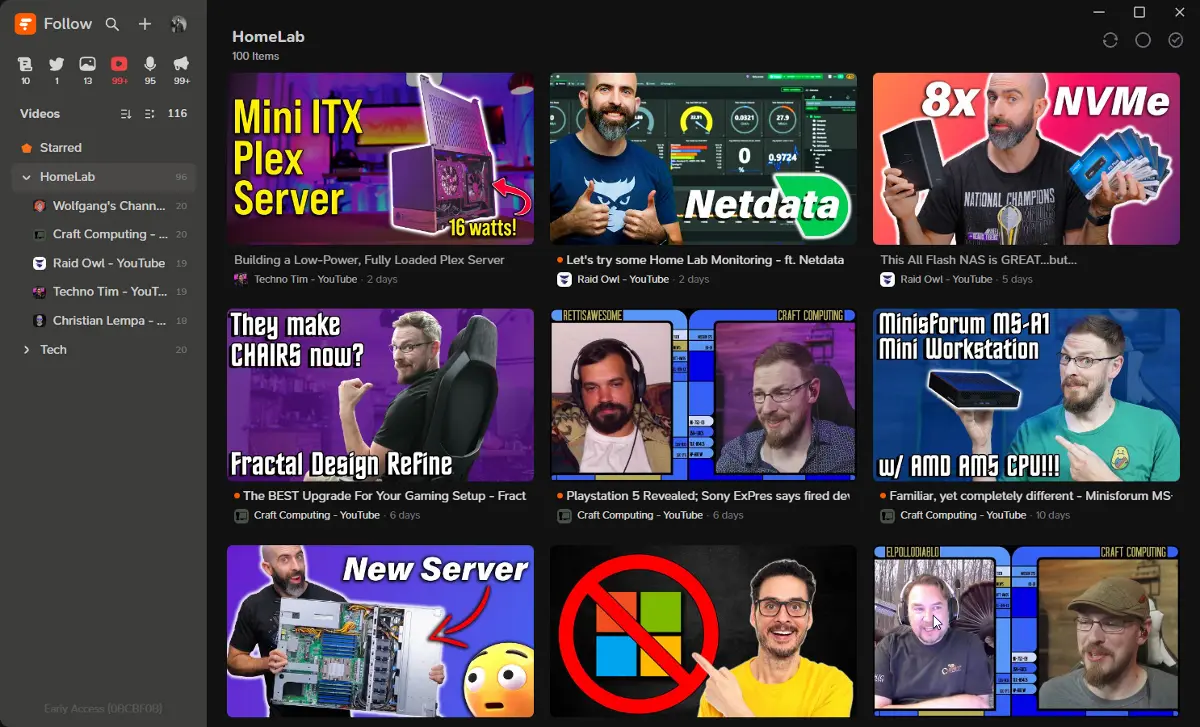
Here’s just a sampling of some of the youtubers I tend to enjoy, as you can see this my HomeLab folder and these are the latest from the grouping (all homelab rockstars in my opinion). If you mouse over any of the videos it will start to play them muted so you can see the basic content and if you click on one of them it will quickly load & start the video full screen in the app. The video can also be manipulated using keyboard shortcuts so you’re not constantly having to click on the controls. It’s a much more of an enjoyable experience than on the actual Youtube website but if you prefer that then you can also just click the video title/channel name and it will open in your browser. I was impressed with just how fast each video loaded, even from sites that were hosting their videos themselves.
Articles
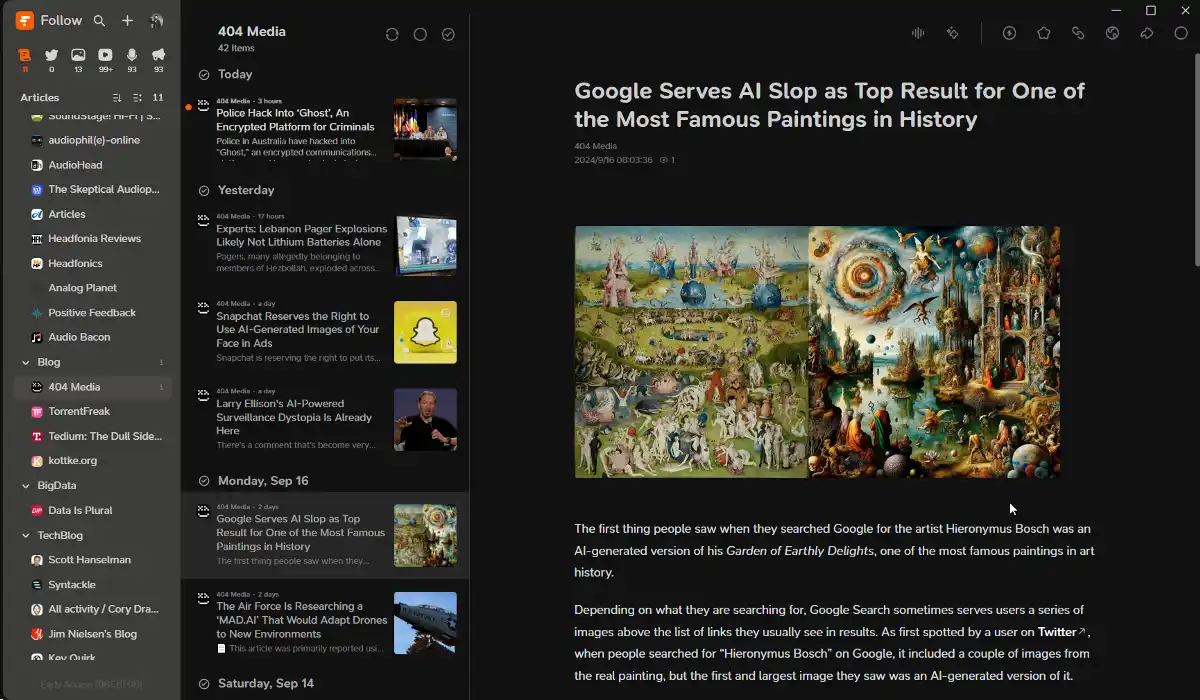
So this is usually the meat and potatoes of most RSS readers, a steady collection of blogs/websites separated into category or tags. There’s no difference here, you can setup as many folders as your heart desires and check out the latest from a single site, all the sites in a folder or all the sites together. You can easily mark any grouping as read/unread and even reload older content if you want to go back to something from the past that you already looked at. If one of your sites doesn’t naturally allow all the content in the rss feed you can click the Readability button in the top right of the app and it will attempt to load the content. So far the only problem I’ve come across using that feature was on a few sites where only the text of the post would load.
Audio
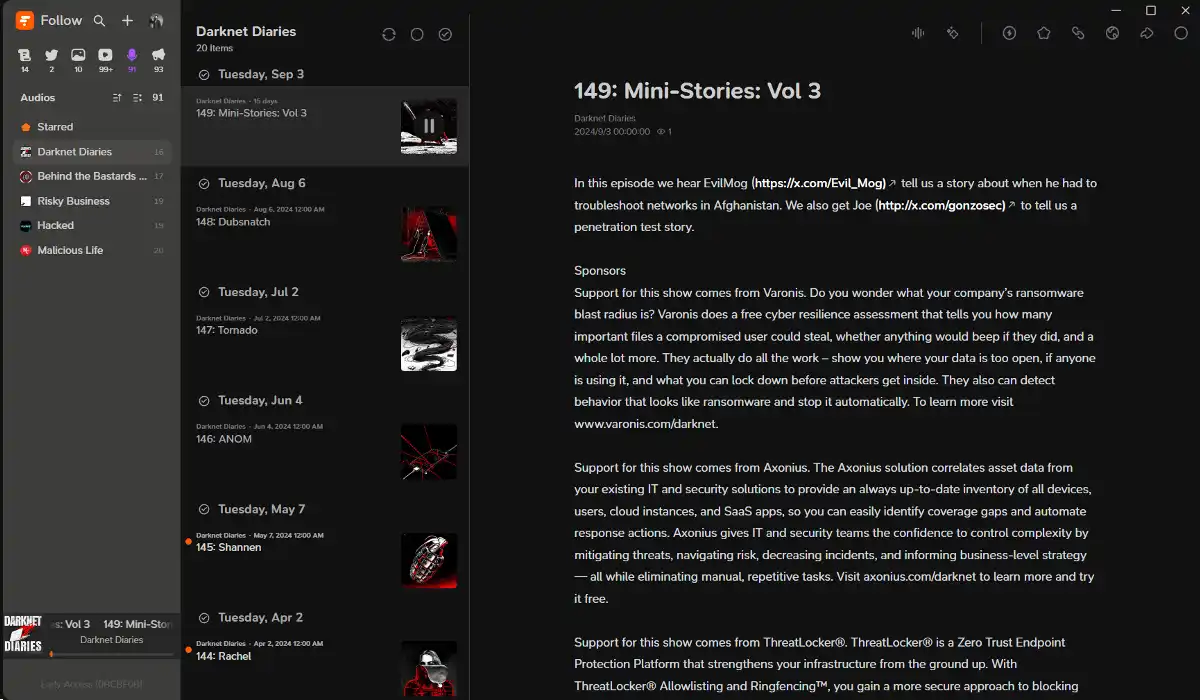
So when I’m out at the gym or walking around town I tend to listen to podcasts and Follow has its own built-in audio player. In the image above you can see an example of one of my favorite podcasts to listen to, Darknet Diaries . The text from the episode page has loaded on the right but if you look in the bottom left corner you can see that the podcast has started to play in it’s own little audio player. If you mouse-over the player you have options to speed the audio up, go back or forward 10seconds, visit the podcast site and even an option to download it. Just like with the video player, these can all be controlled via shortcuts.
Notifications
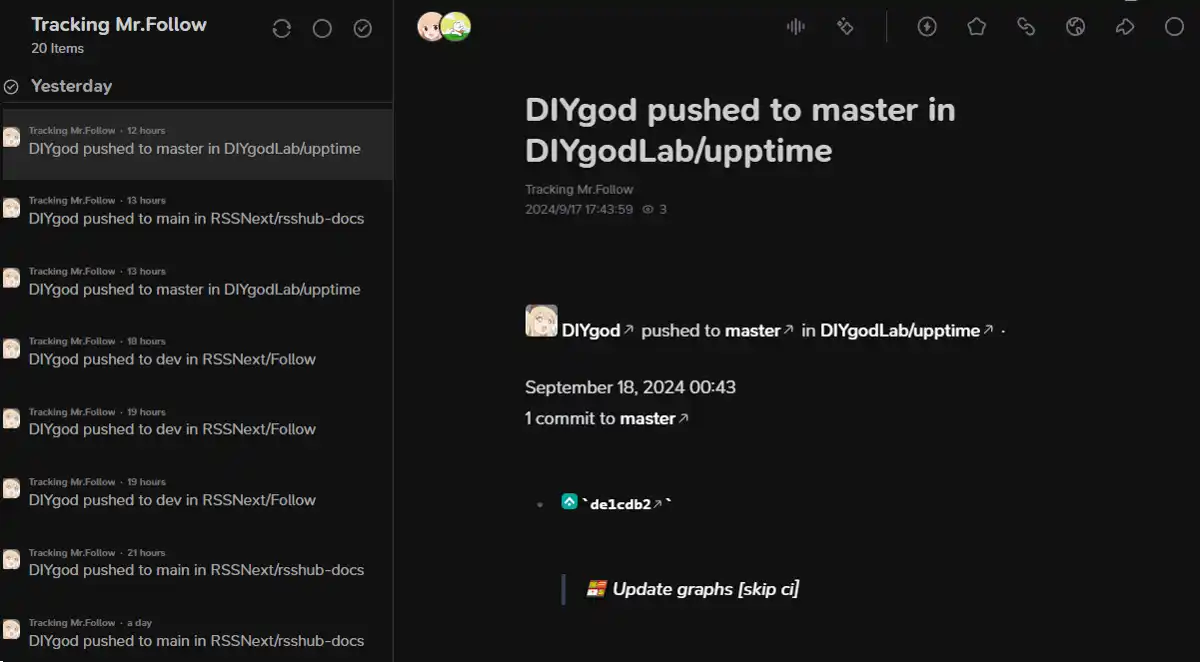
So this is one of my favorite parts of this app. Using the RSSHub integration, you can create feeds for a lot of important content that usually would be difficult to run in an RSS reader. The example on screen is a feed that tracks DIYGod ’s (one of the main developers of Follow) github activity. As you can see this was a git push to one of his repositories and includes his commit message and the accompanying tag associated with it (which if you click on will take you to the github page).
While that was a last minute addition for this post, I do have a folder following github repo issues for a few projects that makes it easy to track. In addition to that I have a “what’s trending’ folder that has feeds for what’s currently hot on producthunt.com, github trends for python and go, the latest in HackerNews:Show and a feed for Google’s Daily Search Trends US. You can customize it even further if you wanted to (think: keyword or brand tracking). It makes keeping up with what’s fresh very easy.
Social Media
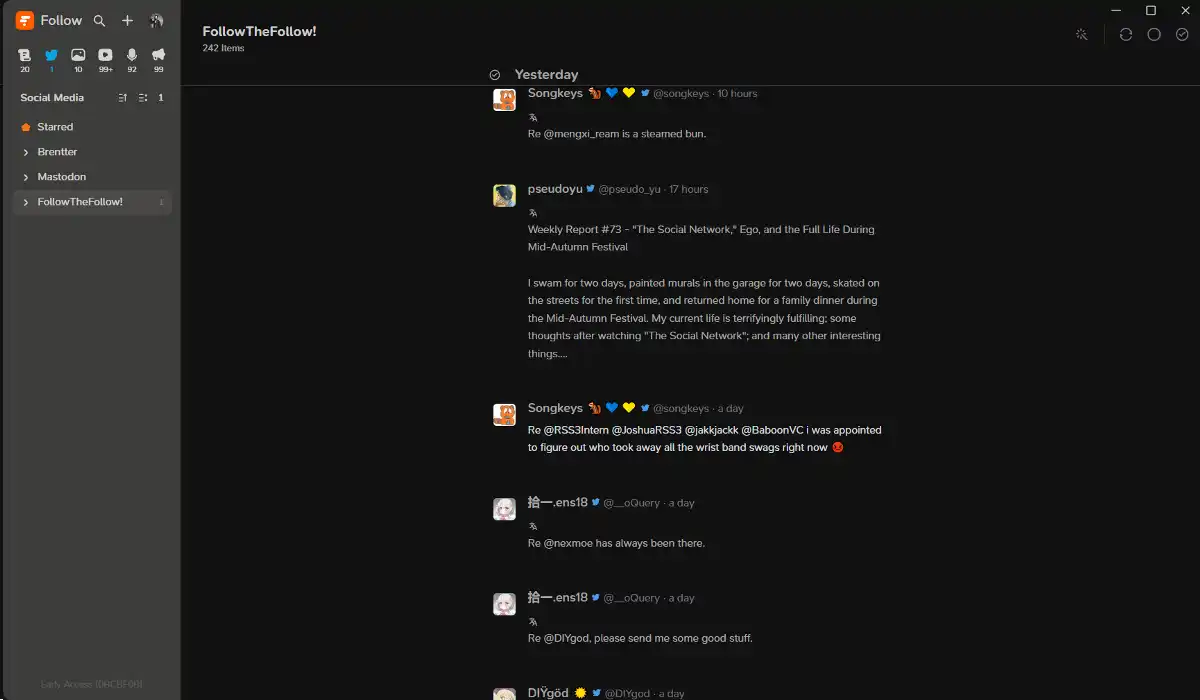
So just like the category says, this is where I list some feeds from social media. Some of these accounts I actually follow and just don’t want to have to log in to see whats new and some are just fun to read. It’s a mixture of twitter and mastodon and the app tracks them perfectly. It even shows the embedded emojis correctly. Something that you can’t see very well in this photo but I will explain how it works next is that you’ll notice all of the social feeds on the screen are in English. On twitter these were written in Chinese. How did it get translated? That brings me to the next cool feature, Actions.
Actions
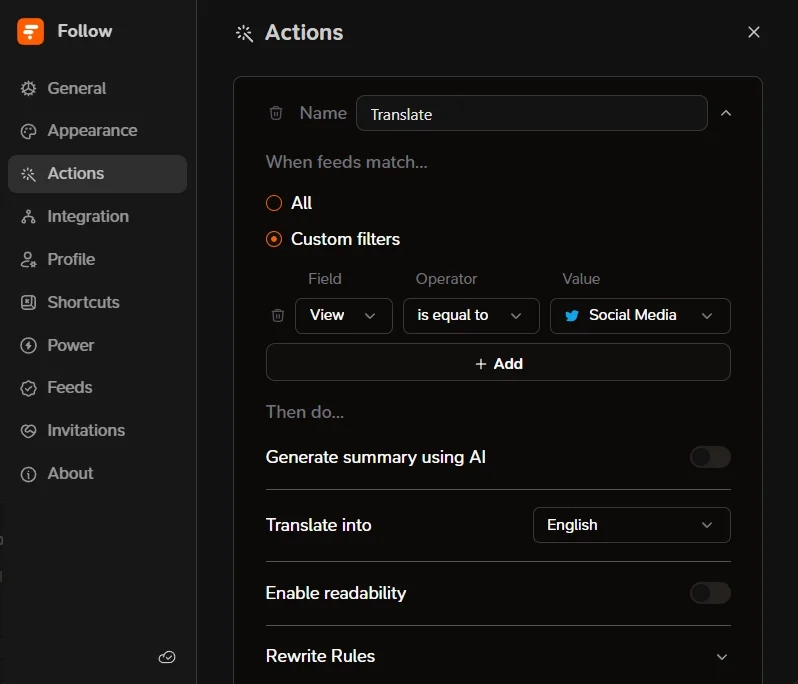
So Follow has a feature called Actions where you can setup little automatons within the app itself. The one pictured is my automation where if the content is from the social media section, it auto-translates it to English. Very helpful when you’re following a multi-cultural crowd of developers. They’re working on adding more features to it but for now you can use it to filter literally anything and then perform actions ranging from having the content summarized by AI, translated, blocked or even rewritten. It has the ability to also add even more actions depending on triggers of that first one. This looks like it’d be great for brand management. You can set it to track mentions of your brand or @’s on twitter and then have it perform an action as a result.
Adding Feeds
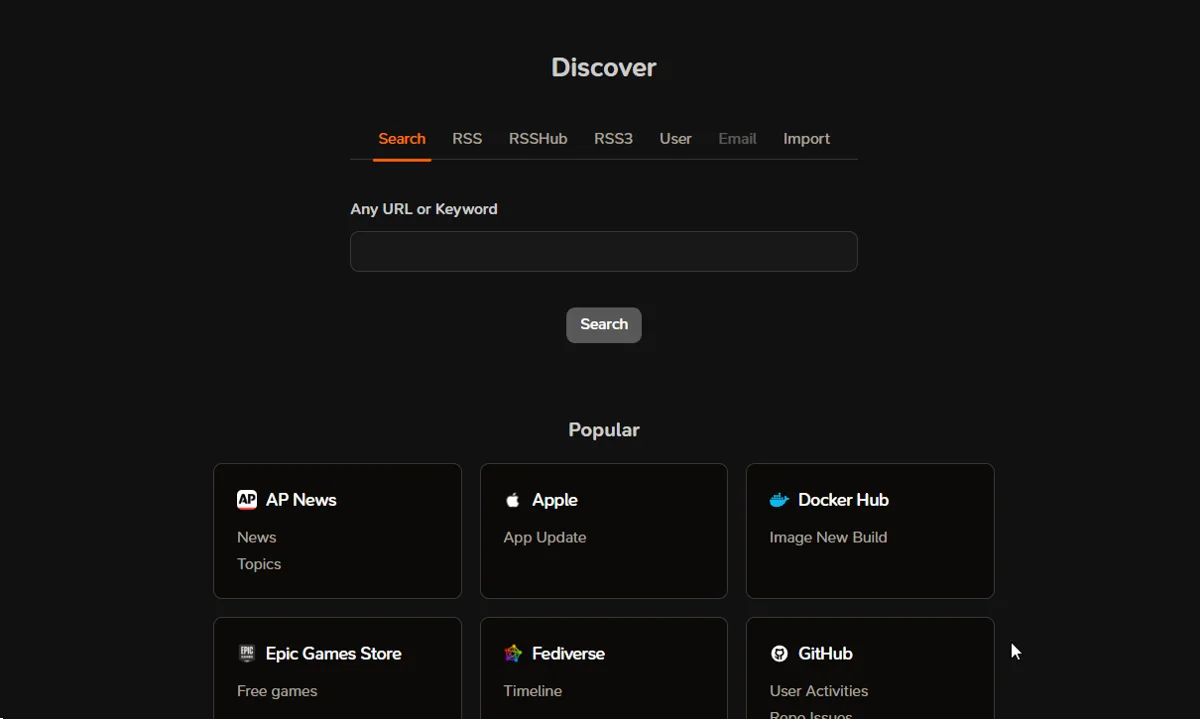
So here’s how you add a new feed in Follow. You can either just type the website in the search box and it will go off and try to auto-discover the feed (which sometimes works, sometimes doesn’t) or you can paste the actual URL to the feed itself. Either way it will bring up a window showing all of the feeds that have been found with a little preview asking if you want to add it and what folder would you like to put it under (also you can change the name of the feed). Where this gets interesting is the integration with web3 and RSSHub. So this app allows you to follow someone’s crypto account if they’re based on certain platforms (i.e. RSS3). You can track their socials, trades/transactions, collections, nfts, etc.. You can also add feeds using the RSSHub integration which is how I was easily able to add specific github and DockerHub feeds. They have a whole slew of different options and app feeds available. You can find that list on The RSSHub Routes page. They even have an integration for pornhub feeds, if that’s what you are into.
RSS3/Crypto Framework
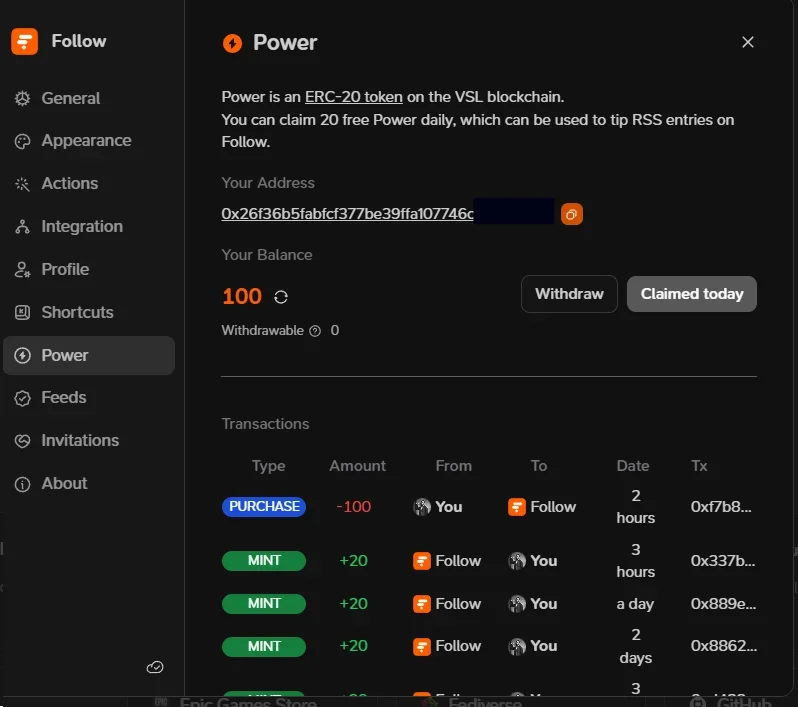
So this entire app is linked with a web3 blockchain that grants each user 20 free $POWER crypto each day as long as you hit the “claim” button. You can use these to tip feeds that you like (and the owner can claim that tip), you can use them to claim ownership of your own feed/content, and currently you can use them to generate invite codes for Follow (it requires 100 coins per invite so it’ll take 5 days for most users to get their first one). I’m not too keen on crypto but in the screenshot you can see my current balance (and that I recently bought an invite for someone) as well as a little more information on the service. It’s all on the VSL blockchain.
The AI Top News Of Today/Yesterday/Night Before Last
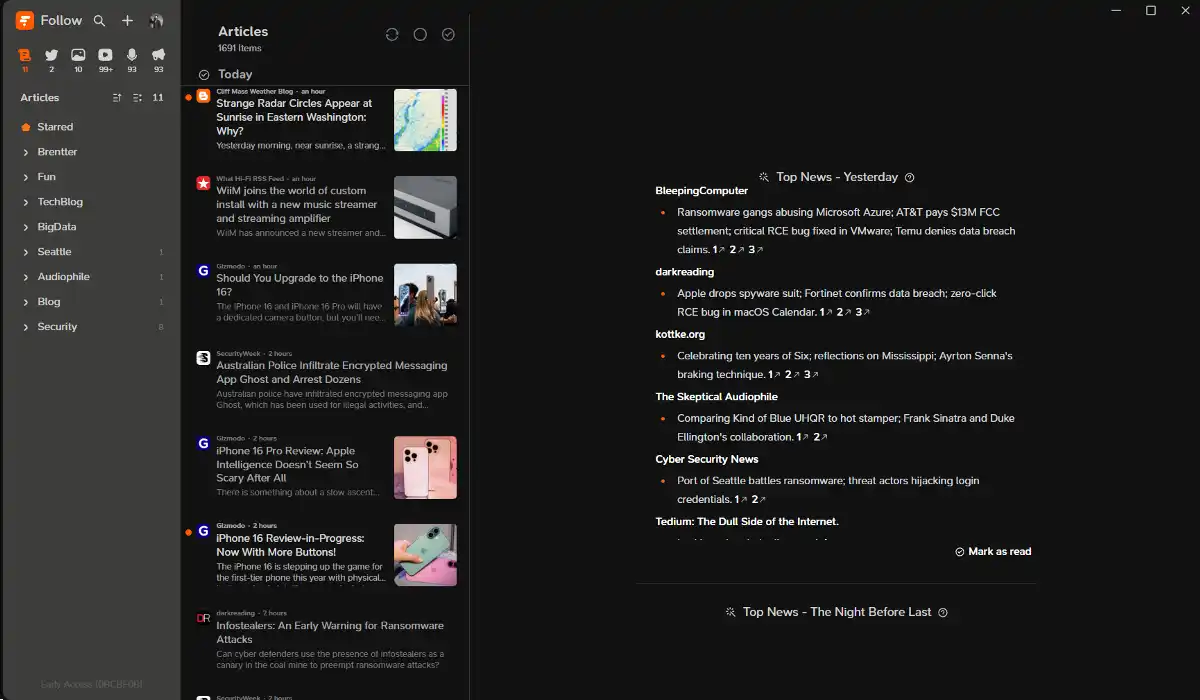
Here’s another feature I’ve never seen used before. For any category you can read what the AI thinks the top stories (from your feeds) are of today, yesterday or the day before that. It might need a little work but it’s a great feature if you just want to see the highlights of what’s going on.
Public Profile
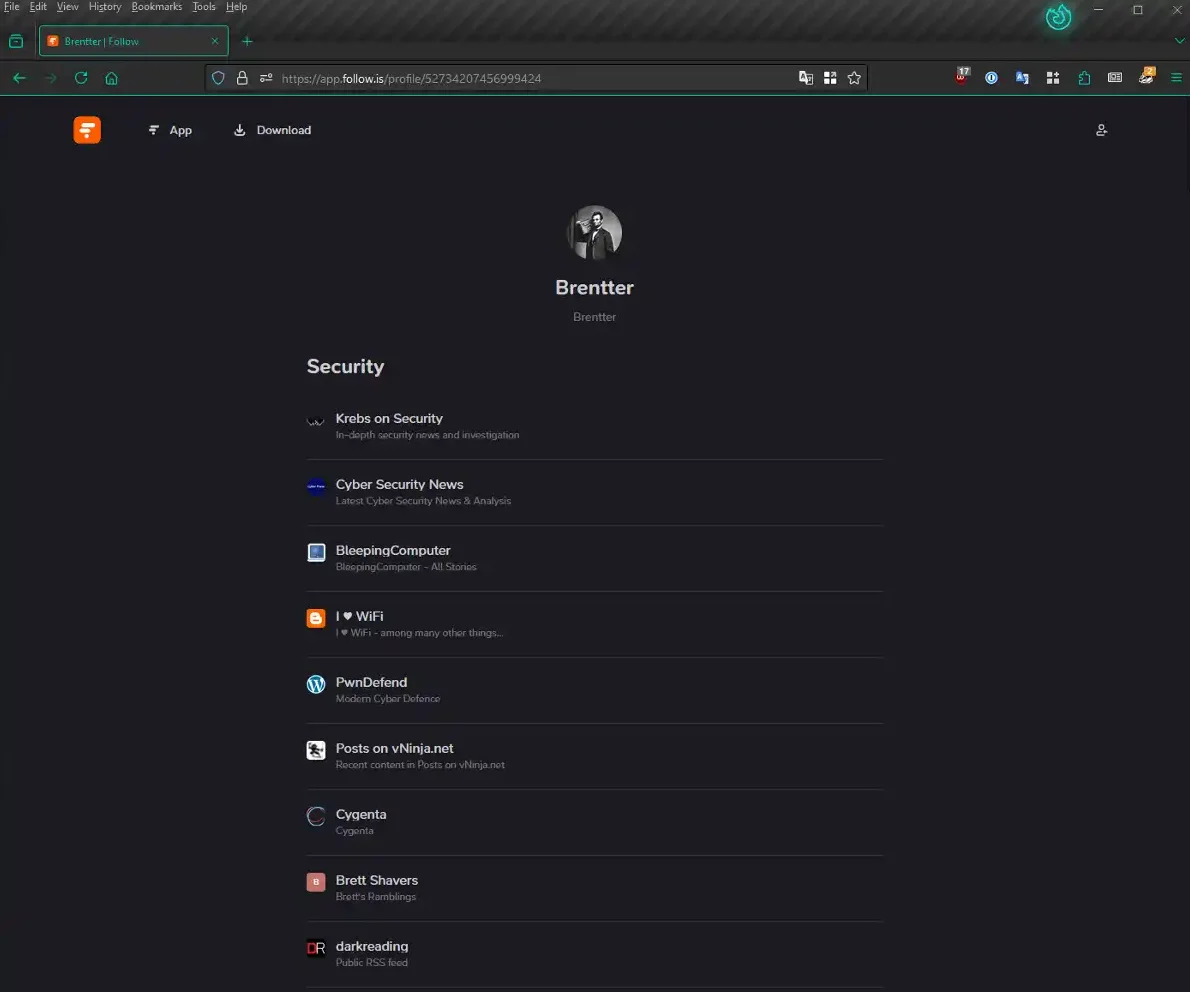
The last thing I’ll show you from the app is that everyone gets their own public profile page. You can decide what doesn’t show up on it by making a feed “private” but it’s basically a list of who you follow. Currently you don’t get a personalized URL, but that is a feature that they claim is coming soon. This is another great branding idea once they implement that as you can have feeds related to your own work that go beyond just your blog url (product updates, social media feeds of users saying positive things about you, etc..). Here is a link to mine if you want to see what it looks like (I’ve only just started using this so there’s still a whole lot more sites I still need to add). Brentter’s Profile
So there you have it. I’m obviously a fan, and seeing how it’s a free app, I’m definitely not a paid one either. While there are still bugs popping up here and there it seems like they’re getting worked on pretty quickly by the looks of their very busy github page. Join their discord if you’re looking for an invite (though I’d also follow their developers on twitter too as they tend to post invite codes in both places).
Cheers,
Brent