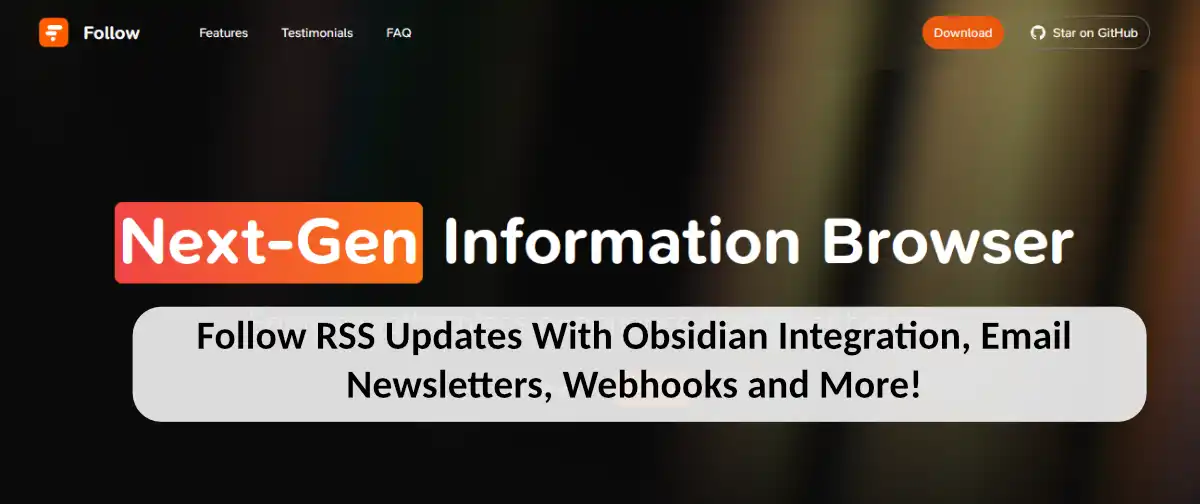Recent Updates to Follow.is
Here is a much needed update on the latest all-in-one RSS tool Follow that I first wrote about last September. Since then a bunch of features have been added and the user-base has been increasing like wildfire. They’ve added local Obsidian vault integration, the ability to add and view email newsletters, a custom tool to create new RSS feeds for websites or apps that don’t currently have one and the addition of external webhooks to your custom Actions. In addition to that there’s been a bit of discord shenanigans involving the sharing of invite codes that I’ll talk about later on. Without a doubt though the biggest update is that Follow is no longer invite only! Anyone can now join without requiring an invite code to use the app. Just head on over to the follow.is website and sign up. The catch is while they’re still rolling out new features, you’re limited in the number of feeds and lists you can add to your account unless you get a user-generated code that unlocks everything. It’s the same user-generated code that previously were used for invites so any user who was invited in the past or has already entered a code can generate a new one that they can share every five days (or even sooner if they complete accomplishments).
Create RSS Feeds For Any Site or App
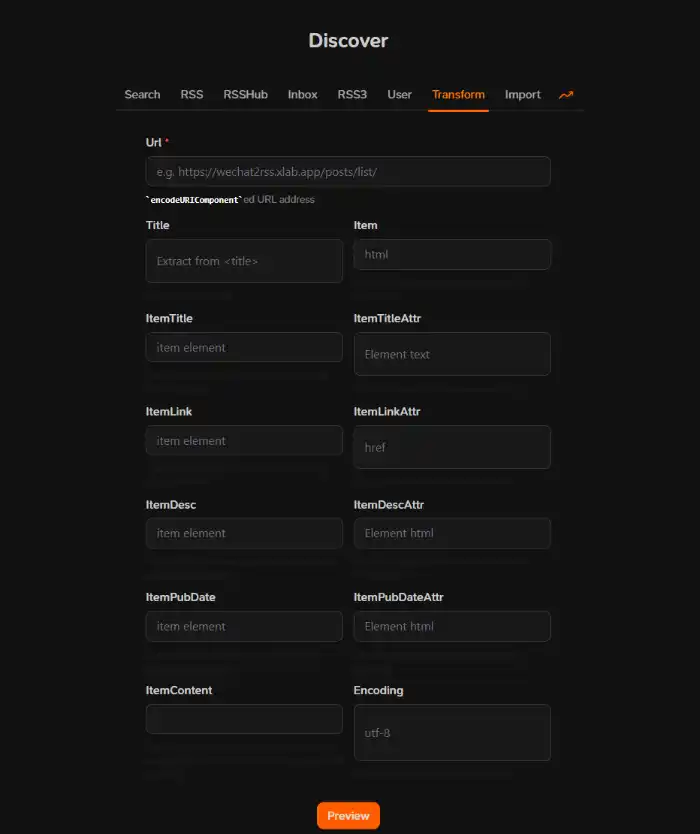
Now you can take sites or apps that don’t have a native RSS feed integration and Follow will extract from it the necessary data based on CSS attributes to create an updated feed you can then not only follow but share with others.
Email Newsletter Integration
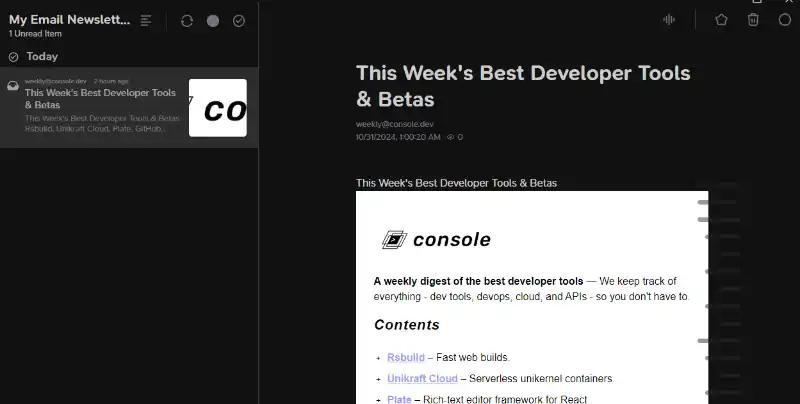
If there are certain email-only newsletters you would like to stay on top of you can now give it your very own Follow email address and it will add them to your feed list. Here’s an example using the weekly console.dev Developer Tool & Betas newsletter
(it comes out every Thursday and is a nice little heads up on new sites and tools out there).
Actions now with 25% more Action!
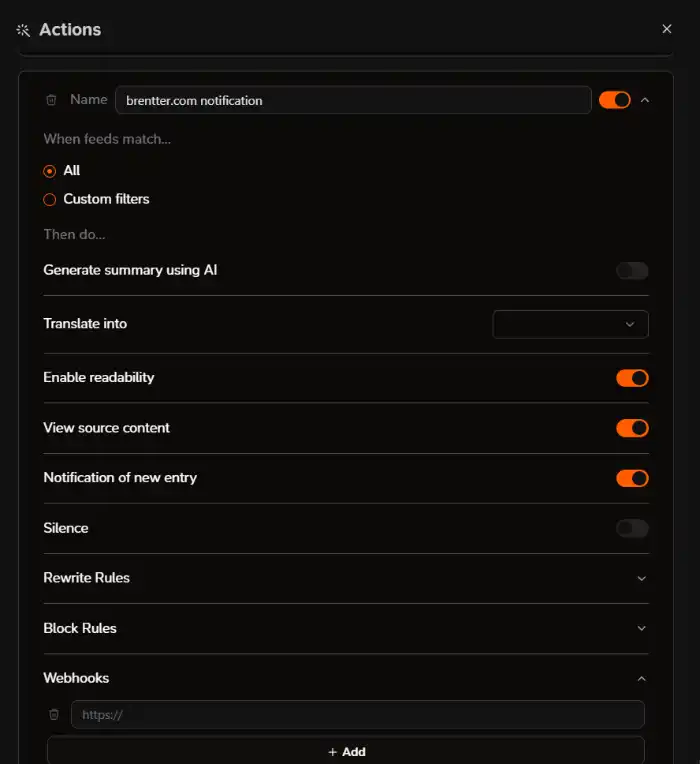
Previously I showed how you can use their Actions function to automatically translate feeds to the language of your choice, well now they’ve added the ability for it to trigger outside webhooks. That gives you the opportunity to integrate it into your own application/system whether it’s responding to someone mentioning you or your product or even just adding the user to a list of potential customers via your CRM. It’s perfect for using with automation services like n8n, Zapier or IFTTT. Currently I still have it translating certain social feeds (the developers of Follow are primarily Chinese and I like to keep up with their development notes) as well as summarizing certain blogs that can tend to be a bit verbose in length. I probably will fool around with this feature a little more and maybe even set up a webhook to auto-respond to people who link my website on social media with a “Thanks for sharing” type message.
Save to Obsidian Integration
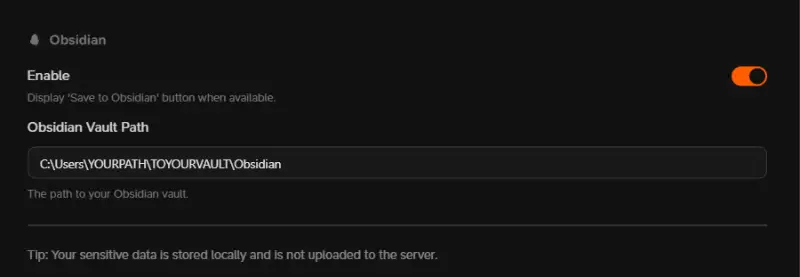
For Obsidian
users like myself you can now enable the option to save content from Follow directly to your Obsidian vault just by setting up your vault location under preferences and clicking the “Save to Obsidian” button while viewing content.
Invitation Code Puzzles
A curious thing started happening with the Follow app since my first post about it. While still in alpha the discord became flooded with requests for invite keys and as a result, certain users decided to have some fun with it and created puzzles of all sorts that once solved, would reveal a fresh key. That quickly caught on and has become an almost daily trend with users posting new puzzles for others to solve. They even created it’s own discord channel specifically for code-puzzles. Here’s a few that stood out:
- A user named Tony has been creating MD5 Hash related puzzles for new codes that seem to keep escalating in difficulty with each attempt.
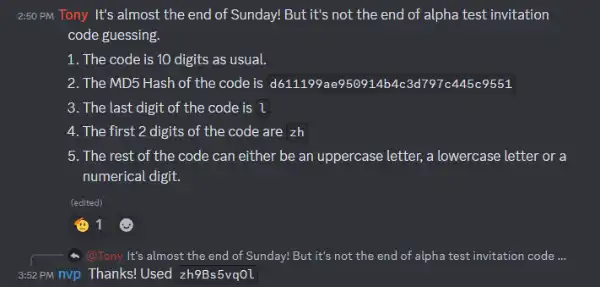
- The answer for this next one was (gvcmCSYp_V)
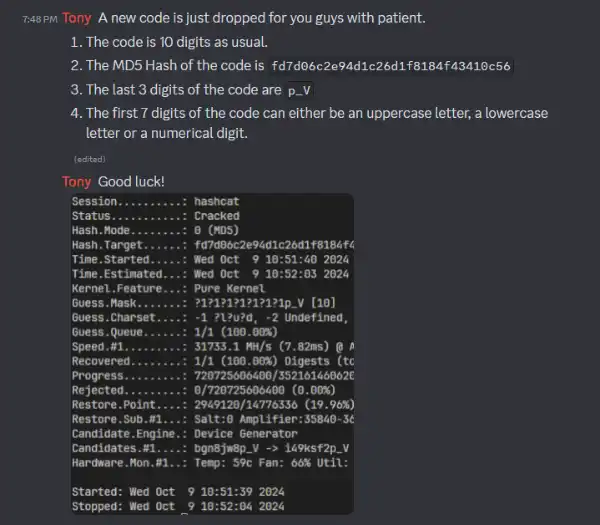
- Here’s one where the winner said it only took 30 seconds to solve using hashcat on his 4090 (answer was f2ZCTi_2LV in case you were curious)
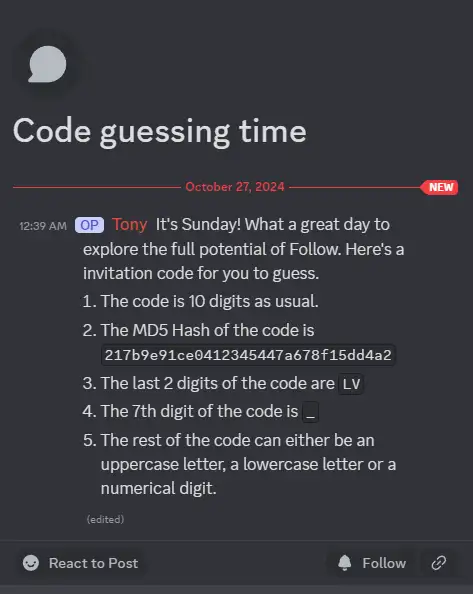
- A user named Cap_stu posted two different steganography
based puzzles, this first one I think took the discord the longest out of all the puzzles to finally solve:
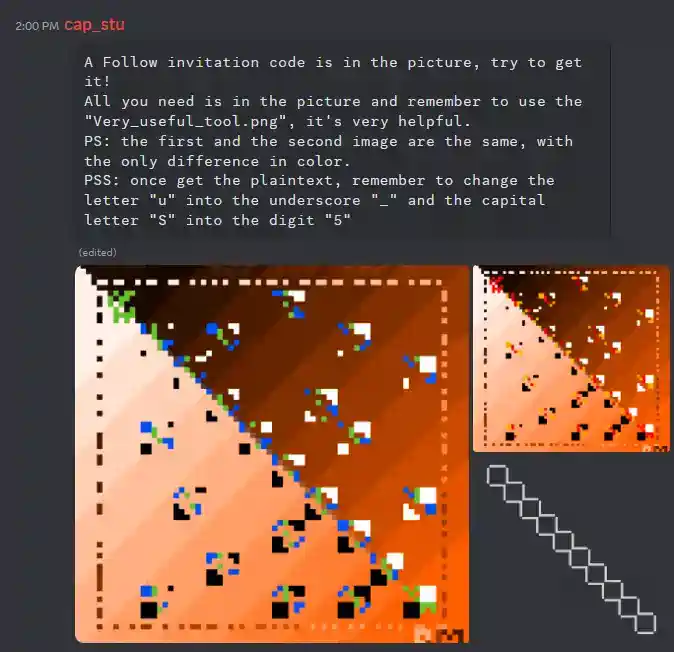
- This one was another from cap_stu after it had been solved because so many people wanted to know how it was done. It gives you an example of the amount of effort people have been putting into creating these.
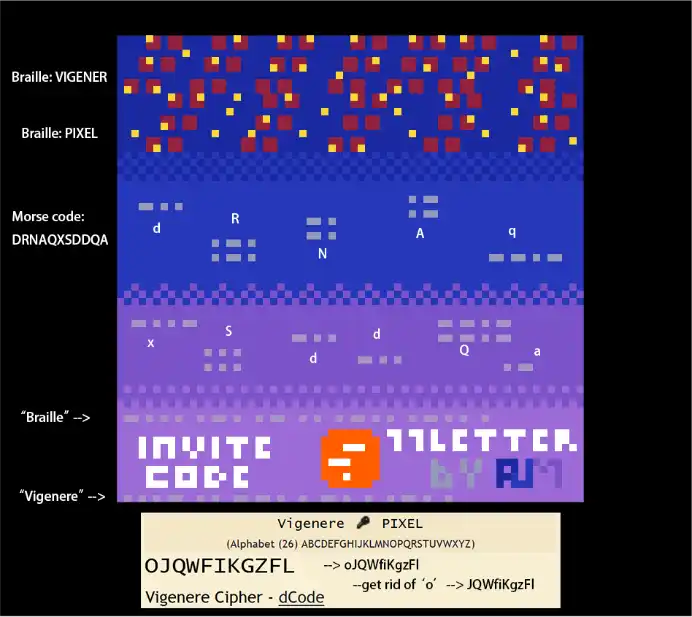
- This one was another from cap_stu after it had been solved because so many people wanted to know how it was done. It gives you an example of the amount of effort people have been putting into creating these.
- A user named Zvezda posted a txt file containing a string of 10000 characters, all 1s and 0s. To solve it you had to divide it into 100 groups of equal characters then when arranged top to bottom with 0 representing black and 1 representing white a QR code with the invite code would appear.
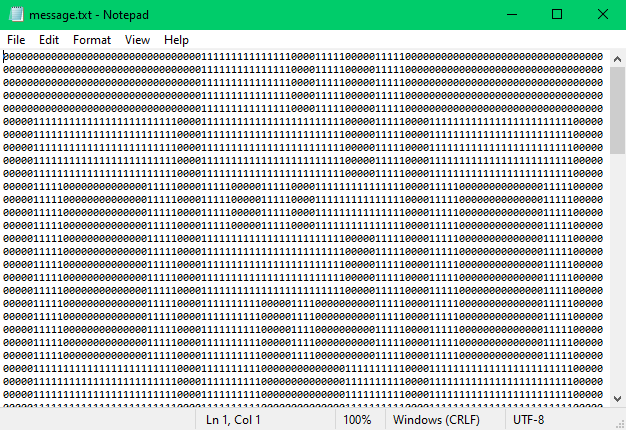
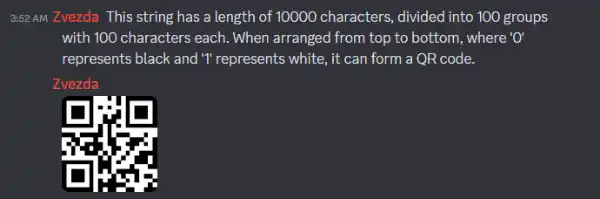
- Another involved decoding a string through multiple base* decodings best solved using a tool like cyberchef (string->decode base45->decode base58->decode base85->decode base92->answer)
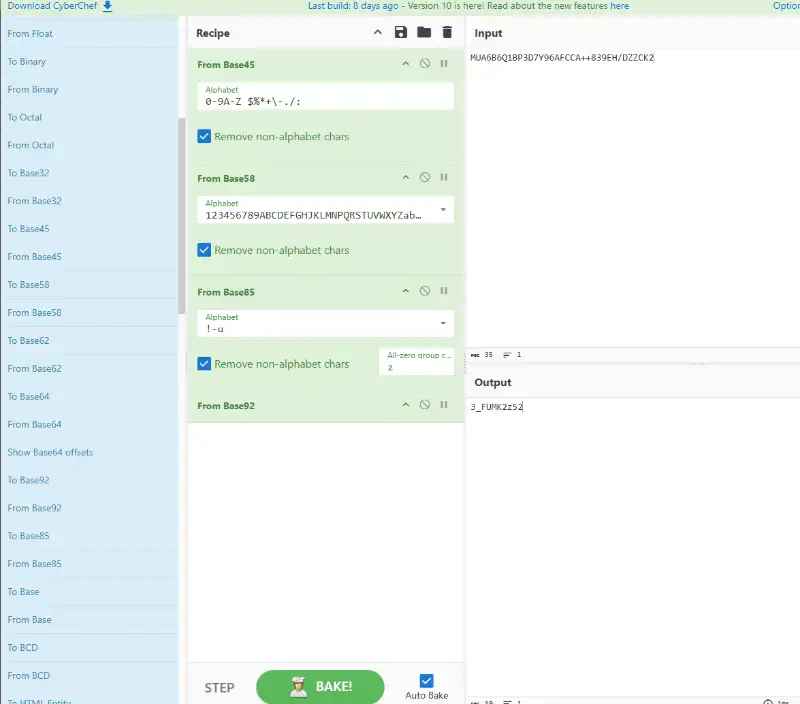
Follow Is No Longer Invite Only!
Follow no longer requires an invite code to be able to join and use the service however it does require one to unlock all the features. Basically you can check out what it is capable of but are limited to only a small number of feeds and lists. Any invite code from a user unlocks it to its full potential so there are still puzzles being posted regularly in the discord. If you’re interested feel free to join their discord
or visit their website at follow.is
. I currently maintain two lists on their service (think of them like OPML feeds) that make keeping up with security and homelab news easy that can be found here:
Homelab Resources - Host your own anything!
and
Security Updates/Blogs
Give them a follow (pun intended) if you’re interested in either topic or just follow me directly here: brentter@follow